Boost Efficiency with Invoice Processing Automation
Learn how invoice processing automation can streamline your finance tasks. Discover key benefits and get started today!
Tags

Understanding Invoice Processing Automation Beyond The Hype
Let's talk "automation." It's a popular term, but what does invoice processing automation actually mean for your business? Think of it like upgrading from a bicycle to a sports car. Both get you there, but the experience is vastly different. Manual invoice processing is like that bicycle – slow, tiring, and prone to flat tires (mistakes). Automation, on the other hand, is the sports car – fast, efficient, and a much smoother ride.
It's more than just speed. It's a fundamental shift in how your accounts payable department operates. It's about ditching manual data entry for digital workflows. Imagine software capturing invoice data automatically instead of employees spending hours keying it in.
The Tech Behind the Transformation
This is where technologies like Optical Character Recognition (OCR), Artificial Intelligence (AI), and Machine Learning (ML) come in. They're the engine of this transformation. Think of OCR as a digital eye, quickly scanning invoices and converting them into text a computer can understand. AI is the brain, interpreting that data and spotting any problems. And ML allows the system to learn and improve over time, adapting to your specific business needs and vendor habits.
This move towards digital processing is happening across industries. Businesses want smoother financial operations, and these technologies are the key. The invoice automation market is predicted to reach $8.9 billion by 2031, showing just how many companies are making this shift. This growth is driven by the desire to use AI, machine learning, and OCR to reduce manual work.
Currently, about 37% of businesses still rely on paper invoices, which means extra admin work and postage costs. Automated systems process invoices digitally or from scanned copies, converting them to machine-readable text with accuracy often above 90%. Discover more insights on invoice automation trends.
What This Means for Your Team
Imagine your team buried under a mountain of invoices during a busy period. Manual processing can create bottlenecks, errors, and late payments. Automation processes invoices much faster, freeing up your team for more important tasks like financial analysis and building relationships with vendors. This boosts efficiency and reduces the risk of mistakes and penalties for late payments.
Understanding invoice processing automation means seeing its power to completely change how your accounts payable works. It's not just about doing the same things faster; it's about building a more efficient, accurate, and strategic financial function. This helps your business make better decisions, improve cash flow, and gain a real advantage in the market.
Why Smart Companies Are Racing To Automate Invoice Processing
Imagine your accounts payable team drowning in a sea of paper invoices, burning the midnight oil while your competitors are already home relaxing. This is the exact scenario that's driving the widespread adoption of invoice processing automation. It's not just about saving a few hours; it's a fundamental shift that directly impacts your bottom line and how you compete in the market.
This infographic illustrates how businesses are using technology to manage invoices more effectively.

The infographic highlights the move toward digital invoice review and approval, emphasizing the smoother workflows that automation makes possible. This allows finance professionals to focus on strategic tasks instead of manual data entry.
The Hidden Costs of Manual Processing
Manual invoice processing hides costs that go way beyond just labor. Think about the potential for human error – a misplaced decimal, an incorrect vendor code, or even a duplicate payment. These seemingly small mistakes can damage your relationships with vendors, lead to compliance headaches, and disrupt your cash flow.
For example, a late payment could strain a valuable supplier partnership. An inaccurate invoice could trigger a painful audit. These are real costs that impact your business.
Additionally, manual processing makes it tough to get a clear picture of your company's financial health. Predicting cash flow becomes a guessing game, and finding cost-saving opportunities is like searching for a needle in a haystack. This lack of clear financial visibility hinders strategic decision-making and puts you at a disadvantage against competitors who have embraced automation.
The Competitive Edge of Automation
The market for invoice processing automation is booming. As of 2024, the global market value hit $33.59 billion, and it's projected to reach $40.82 billion by 2025, a 21.5% compound annual growth rate (CAGR). This incredible growth is fueled by several factors: the shift to digital invoices, the rise of OCR technology, increasing regulatory pressures, and the seamless integration of automation with existing accounting systems like Xero. Learn more about the growing invoice processing automation market here.
From Reactive to Proactive Financial Management
Invoice processing automation allows you to move from a reactive to a proactive financial management style. Instead of constantly putting out fires, you can focus on strategic initiatives that move your business forward. Automation provides real-time visibility into your invoices and payments, enabling accurate cash flow forecasting and smarter spending decisions.
This proactive approach empowers you to negotiate better terms with vendors, optimize your payment cycles, and pinpoint areas where you can reduce costs.
Furthermore, automation frees up your finance team to contribute at a higher, more strategic level. Instead of getting bogged down with tedious data entry, they can focus on analyzing financial data, identifying trends, and providing valuable insights to the business. This not only boosts employee morale, but it also transforms your finance department into a key strategic partner within your organization.
Let's take a closer look at the key differences between manual and automated invoice processing:
Manual vs. Automated Invoice Processing Comparison
A comprehensive comparison showing processing time, accuracy rates, costs, and compliance benefits between traditional manual methods and automated systems.
| Processing Aspect | Manual Processing | Automated Processing | Improvement |
|---|---|---|---|
| Processing Time | Days to weeks | Hours to days | Significant reduction |
| Accuracy Rate | Prone to human error | High accuracy due to automated data extraction | Drastically improved |
| Costs | High labor costs, potential for error-related expenses | Lower labor costs, reduced error costs | Cost savings |
| Compliance | Difficult to maintain consistent compliance | Automated compliance checks and audit trails | Enhanced compliance |
| Visibility | Limited real-time visibility | Real-time insights into invoice status and payments | Increased transparency |
This table clearly shows how automated invoice processing offers substantial improvements across the board. From faster processing and improved accuracy to cost savings and better compliance, the benefits are undeniable. Automating this crucial process empowers your business to operate more efficiently and make smarter, data-driven decisions.
The Technology Stack That Makes Invoice Automation Actually Work
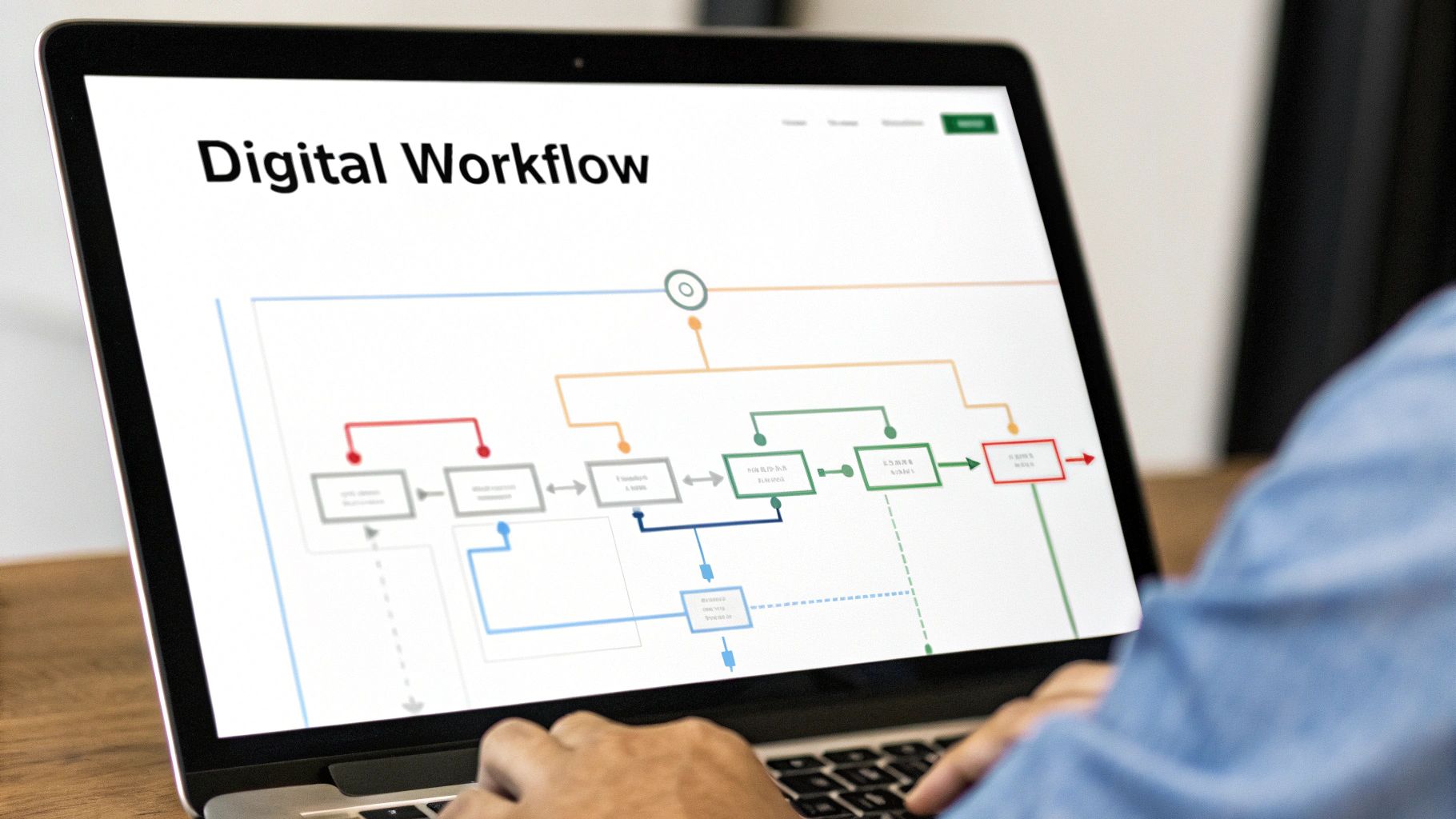
Let's ditch the jargon and talk about the tech behind invoice processing automation in a way that makes sense. Instead of getting bogged down in technical terms, think of it like this: each technology plays a specific role, much like the different members of a team.
OCR: Your Digital Data Entry Clerk
Imagine Optical Character Recognition (OCR) as that super-efficient data entry clerk everyone wishes they had. Never tired, never makes a typo - OCR scans incoming invoices, whether they're paper or digital, and pulls out all the important details. Think invoice numbers, dates, amounts, and vendor information.
This digital clerk eliminates manual data entry, freeing up your team from tedious work and reducing the chance of human error. This is a game-changer, especially if you’re dealing with a mountain of invoices or those with complex layouts.
AI: The Intelligent AP Manager
Now, picture Artificial Intelligence (AI) as your savvy AP manager, the one with years of experience. AI takes the data extracted by OCR and starts making sense of it. It can learn your company’s approval workflows, spot any invoices that look out of the ordinary, and even anticipate potential problems.
For example, let's say an invoice amount is significantly higher than usual. AI can flag this for you to review before it gets processed, adding a layer of control and helping prevent costly mistakes. It's like having an extra set of expert eyes on every invoice.
Machine Learning: The Ever-Learning Employee
Think of Machine Learning (ML) as that new employee who gets better at their job every single day. ML lets the system learn from every invoice it processes. It starts to recognize your vendors, understands your specific business rules, and improves its accuracy over time.
The more invoices it handles, the better it becomes at identifying patterns and automating even the most complex tasks. This constant improvement is a major advantage of ML-powered automation. It's like having a team member who's always learning and improving.
Integrating with Your Existing Systems
Picking the right tools is essential for successful automation. You might want to explore enterprise solutions like Typewire Business. These technologies often integrate seamlessly with popular Enterprise Resource Planning (ERP) systems like SAP, Oracle, and QuickBooks.
This smooth integration means the data extracted from your invoices flows directly into your accounting system, removing the need for manual transfers and further reducing errors. You can also explore various integrations available for invoice automation platforms to find the right fit for your business. By connecting these technologies, you create a unified, automated system that works with your existing processes. This synergy helps you build a robust and efficient invoice processing system that saves you time, reduces costs, and increases accuracy.
From Planning To Success: Real Implementation Stories
Imagine trying to remodel your kitchen while still cooking dinner every night. That's a lot like implementing invoice processing automation. It takes careful planning and a bit of juggling. This section dives into real-world examples, exploring both the wins and the hiccups companies encountered along the way. We'll see how some managed to achieve impressive results in just 60 days, while others hit unexpected snags that stretched their timelines.
Learning From Others' Experiences
Think of implementing automation like learning a new recipe. You can read all the instructions, but sometimes the best way to learn is by watching someone else do it. That's where real-world case studies come in. They help us pinpoint the key ingredients for success. One crucial component often involves using technology like AI, as discussed in this Artificial Intelligence article.
For example, one company realized that getting their accounts payable team involved from the get-go made a huge difference. By communicating clearly and addressing the team's concerns about the changes, they were able to implement the system quickly and smoothly. It was like having the whole family help with the kitchen remodel.
Another company initially struggled because their existing invoice data was a mess – inconsistent and incomplete. It was like trying to bake a cake with spoiled ingredients. They eventually succeeded by cleaning up their data and standardizing data entry practices before fully implementing the automation system. They realized that good data is the foundation of a successful automation recipe.
This screenshot from Microsoft offers a visual guide to the steps involved in accounts payable automation.
The screenshot shows how the process flows in a cycle, from receiving the invoice and extracting data to getting approvals and making payments. It emphasizes the connections between different technologies and the importance of a structured approach.
Key Takeaways for Your Implementation
These stories offer valuable lessons for anyone considering invoice processing automation:
- •Realistic Timeline Planning: Just like a kitchen remodel, automation takes time. Don't underestimate the effort involved in migrating data, integrating systems, and training your team.
- •Vendor Evaluation: Choosing the right automation vendor is like choosing the right contractor for your kitchen. You need someone who understands your needs and can work with your existing setup.
- •Stakeholder Buy-in: Getting your team on board early is crucial. Address any concerns they may have and show them how automation will benefit their roles.
Customizing Your Approach
No two kitchens are the same, and neither are two automation implementations. You can find more practical frameworks and case studies on our case studies page. Your approach should reflect your company's unique needs, systems, and culture. A small business with a simple accounting system will have different requirements than a large enterprise with complex integrated software.
Learning from others' experiences can save you time and headaches. By understanding both the successes and the challenges, you can create a realistic plan, anticipate potential problems, and increase your chances of a smooth and successful transition to automated invoice processing. This proactive approach will not only make your financial operations more efficient but also help your business become more flexible and competitive.
Tackling The Roadblocks That Derail Automation Projects
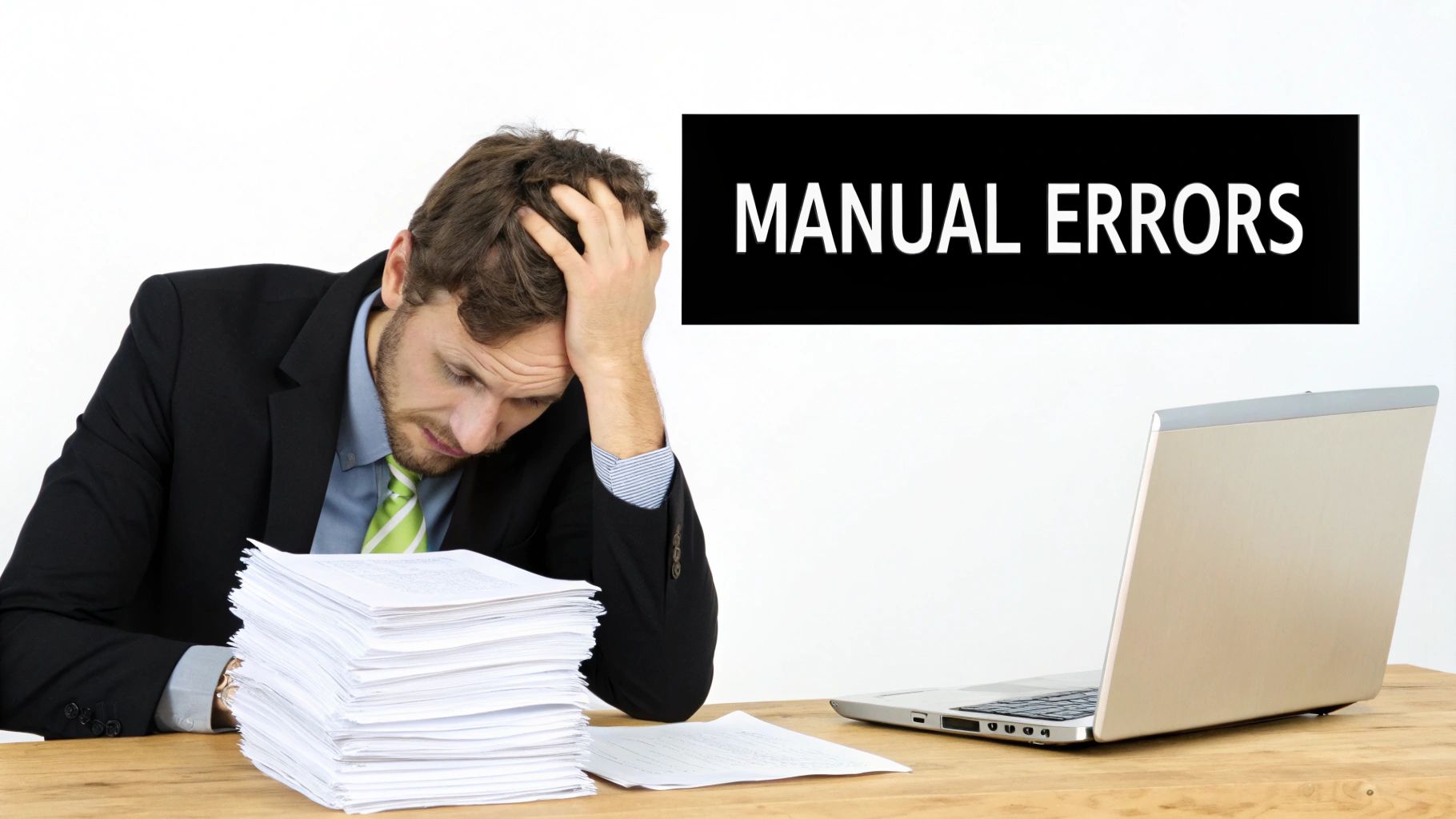
Every project hits bumps in the road. Especially ones that involve big changes like shifting to invoice processing automation. But the secret to a smooth ride? Anticipating those potholes and having a plan to navigate around them. And one of the biggest roadblocks? The fear of job losses. Let's talk about that.
Addressing The Fear of Job Loss
Talk to anyone who's successfully implemented automation, and you'll hear the same thing: it's all about the people. Many team members worry their jobs will vanish. But experience shows a different story. Automation doesn’t eliminate jobs, it reshapes them.
Think of it as a career upgrade, not a downgrade. Automation takes over the tedious, repetitive tasks, freeing up your team for more interesting, strategic work. Instead of manually keying in invoice data for hours, they can analyze financial trends, connect with vendors, or contribute to bigger-picture planning. That boosts both their value to the company and their own job satisfaction.
Overcoming Technical Challenges
People aside, technical glitches can also throw a wrench in the works. Integrating with older systems can be a real headache. Bad data – think incomplete or inconsistent information – can sabotage the whole process. And managing vendors, particularly during the transition, can be tricky.
Solving these problems takes careful planning and execution. Think meticulous data cleanup and migration before you even start implementing the new system. Choose an automation vendor with a proven track record and solid support. Some companies run both their old manual system and the new automated one side-by-side for a while to ensure everything keeps running smoothly.
Having a backup plan is essential, too. What if the system crashes? How do you keep invoices moving if there's an unexpected snag? Successful companies think ahead and have procedures in place to maintain business continuity, no matter what.
A recent study shows more and more businesses are automating their invoice processing to reduce manual work and boost efficiency. Right now, 68% of businesses still enter invoice data by hand, while less than 32% have an automated process. But things are changing fast. 20% of teams are fully automated, and 41% plan to automate in the next year. Considering it costs an average of $15 to process an invoice manually, the potential savings are huge. Learn more here. By learning from others' experiences, you can avoid common traps and set yourself up for success. Focus on both the technical side and the human side, and you can transform invoice processing automation from a potential disruption into a powerful engine for growth and efficiency.
Proving ROI and Maximizing Your Automation Investment
Let's talk numbers. They're essential, sure, but they don't paint the whole picture. Imagine trying to describe a breathtaking sunset using only the temperature at that moment. You'd miss the vibrant colors, the shifting clouds, the whole experience. Similarly, demonstrating the real value of invoice processing automation to your leadership team requires more than just showcasing cost savings. It's about the bigger story of how it improves your entire financial operation.
Measuring What Matters: Beyond Cost Savings
Cost reduction is a major win, absolutely. But think of it like this: imagine you're a chef, and suddenly you have a robot that chops all your vegetables. You're not just saving money on a sous chef, you're gaining valuable time to focus on creating amazing dishes, experimenting with new recipes, and managing your kitchen more effectively. Invoice processing automation is similar. The time your team regains from tedious manual tasks is invaluable. How many hours were previously swallowed by data entry and chasing approvals? That time can now be dedicated to more strategic activities like financial analysis, building stronger vendor relationships, or proactively managing cash flow. Perhaps solutions like those offered by GetInvoice could be beneficial.
Beyond time savings, automation significantly reduces errors. Think of it as a quality control measure. Fewer errors lead to smoother sailing with your vendors, better compliance, and a more accurate financial picture. These "behind-the-scenes" improvements are just as valuable, even if they are harder to quantify with a dollar amount.
Building Your Baseline and Tracking Progress
Before you dive into automation, it's crucial to establish a clear starting point. It's like mapping out a road trip – you need to know where you're starting to understand how far you've traveled. Track your current invoice processing time, error rates, and the overall cost of your current process. This baseline becomes your benchmark for measuring the impact of automation. For example, if processing an invoice currently takes five days on average, aim to shrink that down to two days or less. Keep tabs on your progress throughout the implementation process and after going live to clearly demonstrate the tangible results.
Quantifying and Communicating the Value
Now, how do you translate those "behind-the-scenes" benefits into hard numbers? It's about connecting the dots. If automation cuts errors by 50%, calculate how much money you save by avoiding those costly mistakes. If processing time drops by 60%, quantify the value of the time your team has gained. This is where you turn the story of improvement into a story of tangible impact.
When presenting to leadership, use visuals and relatable examples to bring these numbers to life. Don't just present data points, tell a story. Show how automation has improved team morale, strengthened vendor relationships, and empowered the finance team to contribute more strategically to the business.
KPIs That Tell the Story of Success
To help you track your automation journey, here’s a handy table outlining some of the most important Key Performance Indicators (KPIs):
Let's take a look at the KPIs that can truly demonstrate the impact of automation. The following table outlines some key metrics to track:
Key Performance Indicators For Invoice Processing Automation
| KPI Category | Metric | Target Improvement | Measurement Method |
|---|---|---|---|
| Efficiency | Processing Time per Invoice | Reduce by 50-80% | Track time from receipt to payment |
| Accuracy | Error Rate | Reduce by 50-90% | Track number of incorrect or disputed invoices |
| Cost | Processing Cost per Invoice | Reduce by 30-70% | Calculate total processing costs divided by number of invoices |
| Compliance | Number of Compliance Violations | Reduce by 80-100% | Track instances of non-compliance |
| Productivity | Time Saved by AP Team | Increase by 50-80% | Track hours previously spent on manual tasks |
These KPIs offer a clear snapshot of your automation success. By monitoring these and communicating the results effectively, you can demonstrate the value of your investment and secure continued support for future improvements and expansions. This builds a solid foundation for continued investment and positions automation as a crucial driver of financial success. Remember, it's about showcasing the complete picture of positive change, not just the cost savings, that truly demonstrates the power of automation.
Your Roadmap To Invoice Processing Automation Success
So, we've covered a lot of ground. Now, let's figure out how to put it all into action. Think of this section as your personalized roadmap, helping you navigate from where you are now to a smoothly automated invoice process. We'll explore how to take stock of your current situation, build a compelling argument for automation, and pick the right solutions for your specific needs. We'll even delve into making a realistic plan and getting your team on board.
Assessing Your Current State
Before we jump in, it’s crucial to understand your starting point. Imagine planning a cross-country road trip – you wouldn’t hit the road without knowing where you’re starting from, would you? The same applies here. Take a close look at your current invoice process. How many invoices come in each month? How long does it take to process a single invoice, from the moment you receive it to when the payment goes out? What are your biggest headaches? Are you dealing with late payments, data entry errors, or struggling to keep track of invoices? By identifying these pain points, you can create a laser-focused automation strategy.
Building Your Business Case
Once you have a handle on your current situation, you can start building a strong case for automation. This goes beyond simply highlighting cost savings. It's about demonstrating the overall value it brings to your business. Think about it: how much time does your team spend on manual tasks? How much do errors actually cost you? Automation not only frees up your team for more strategic work but can also improve relationships with vendors and give you a clearer picture of your finances. For a deeper dive into the benefits, exploring financial reporting automation can be really insightful.
Choosing the Right Solution
Choosing the right invoice processing automation solution is a bit like selecting the perfect wrench from a toolbox. You need the right tool for the job. Start by creating a checklist of essential features. Do you need it to work seamlessly with your current accounting software? Is mobile access important? What kind of support are you looking for? Use this checklist to compare different vendors like GetInvoice and find the solution that best aligns with your business.
Implementation and Beyond
Remember, implementing automation is a journey, not a race. Focus on achieving quick wins early on to build momentum. Set realistic expectations for your team and establish clear metrics for measuring success. And don’t forget to celebrate those milestones along the way! It's about making continuous improvements and adapting to the evolving needs of your business.
Ready to streamline your invoice processing? GetInvoice offers a powerful, AI-driven platform that automates invoice capture, data extraction, and integration with your accounting software. Start your free trial today and experience the advantages firsthand: https://get-invoice.com