A Guide to Accounting Software Integration
Discover how accounting software integration automates workflows and boosts efficiency. Learn the benefits, common challenges, and how to get started today.
Tags

Think of accounting software integration as building a set of digital bridges between all the different apps you use to run your business. Instead of being isolated islands, your sales, inventory, payment, and financial tools can automatically talk to each other and share information in real time.
It completely gets rid of the soul-crushing task of manually entering the same data into multiple systems.
Understanding Your Digital Financial Hub
Let's imagine your business is a bustling restaurant. Your front-of-house team is taking orders on a tablet (your e-commerce store or CRM). The kitchen staff is tracking ingredients (your inventory system). And you're in the back office trying to make sense of the bills and revenue (your accounting software).
Without integration, it’s pure chaos. The front-of-house staff has to run back to the kitchen with every order slip. The kitchen yells when they're out of an ingredient, hoping someone hears. You're left at the end of the day with a stack of paper, trying to match sales to inventory and expenses. This is what happens when you have data silos—each part of your business has its own information, but none of it is connected.
Accounting software integration acts like a centralized communication system for the entire restaurant. When a customer places an order, the information instantly flows from the sales system to the kitchen and to your financial ledger. No running, no shouting, no mistakes.
This connection turns a bunch of separate, clunky apps into a single, powerful financial command center. It’s the difference between a disorganized kitchen and a Michelin-star operation. By automating how data moves, you unlock some incredible benefits:
- •Free Up Your Team: No more mind-numbing copy-and-paste marathons from one spreadsheet to another. Your people can focus on work that actually matters.
- •Slash Costly Errors: When a human isn’t re-typing numbers, the risk of a misplaced decimal or a missed invoice virtually disappears. Your books stay clean.
- •Get a Real-Time Pulse on Your Business: With data syncing instantly, you always have a completely current and accurate view of your company’s financial health.
To really see what a game-changer this is, let's look at a side-by-side comparison of the old way versus the new way.
Manual vs. Integrated Accounting Workflows
The table below breaks down just how different daily tasks become when you switch from manual drudgery to automated efficiency.
| Task | Manual Process Without Integration | Automated Process With Integration |
|---|---|---|
| Sales Invoicing | A salesperson closes a deal in the CRM. You then have to manually create a matching invoice in your accounting software. | A "won" deal in the CRM automatically triggers a new, accurate invoice to be created and sent from your accounting software. |
| Expense Tracking | You collect a pile of paper receipts, type them into a spreadsheet, and then re-enter that data into the accounting platform. | You snap a photo of a receipt with an app like Dext; the data is instantly read and logged as an expense in your books. |
| Bank Reconciliation | You print out bank statements and spend hours manually ticking off each transaction against your ledger, line by painful line. | Your bank feed is connected directly. Transactions are automatically imported and matched against corresponding invoices and bills. |
Ultimately, moving to an integrated system isn't just a simple upgrade. It fundamentally transforms how you operate, giving you back precious time, providing far more reliable data, and delivering the clear insights you need to grow.
Exploring Your Integration Options

When you start connecting your accounting software to other tools, you’ll quickly realize that not all connections are created equal. You’ve got a few different paths you can take, and the right one for you really depends on your company’s needs, your team’s technical comfort level, and of course, your budget.
Think of it like setting up a new home theater. You could use the basic cables included in the box, bring in a pro for a completely custom wiring job, or use a smart universal remote to make everything talk to each other. They all work, but the effort and cost are worlds apart.
The global accounting software market is huge—we're talking somewhere between $15 to $20 billion, with the U.S. alone making up about 35% of that. A big reason for this growth is the ability of platforms like QuickBooks and Xero to seamlessly connect with all the other tools a business uses. This connectivity is no longer a nice-to-have; it's a core expectation.
Native Integrations: The Plug-and-Play Solution
First up are native integrations, which are by far the simplest and most straightforward option. These are pre-built connections made by the software developers themselves. You’ll typically find them in an "app marketplace" or "integrations" section right inside your accounting platform.
These are essentially official, ready-made connections. For example, your accounting software probably has a native integration for Shopify. Getting it running is usually a matter of a few clicks and granting permission. For linking common, popular apps without any technical headache, this is the way to go.
Custom API Integrations: The Tailor-Made Connection
What if you have a one-of-a-kind piece of software or a workflow that’s highly specific to your business? This is where custom integrations using an Application Programming Interface (API) come in. An API is essentially a set of rules and tools that lets different software programs talk to each other directly.
Think of an API as a specialized translator that allows developers to build a custom-made digital bridge between your systems. This bridge ensures data flows exactly where and how you need it to.
For instance, you could build a custom link between your company's internal project management tool and your accounting software to automatically generate invoices the moment a project milestone is hit. This route gives you ultimate control, but it does require development resources—either an in-house expert or a hired contractor. It costs more upfront, but you get a solution that’s perfectly fitted to your business in a way no off-the-shelf integration can be.
Third-Party Integration Platforms: The Master Switchboard
Finally, there are third-party platforms like Zapier or Make. These services are like a master switchboard for all your business apps, connecting thousands of them without needing the developers to have built a direct link.
You create automated workflows, often called "Zaps" or "Scenarios," based on simple "if this, then that" logic. For example, you could create a rule that says every time a new payment is processed in Stripe, the transaction details are automatically logged in the correct ledger in your accounting software.
These platforms are fantastic for connecting less common apps or for building complex, multi-step workflows—like the kind that can completely overhaul your payables process. To see just how powerful this can be, you can dive into the many accounts payable automation benefits in our other guide.
The Real-World Payoffs of System Integration

Connecting all your business systems might sound like a huge technical headache, but the "why" behind accounting software integration is actually pretty simple. The benefits aren't just abstract concepts; they’re real, tangible improvements that touch your daily operations and, most importantly, your bottom line. It's about making your business run smarter, not just harder.
The most immediate win you'll notice is a massive boost in your team's efficiency. Just think about all the hours your staff currently sink into manual data entry—painstakingly copying sales figures from Shopify, re-typing invoice details from your CRM, or logging expenses from a messy spreadsheet. Integration puts an end to that, freeing up valuable time for work that actually grows the business, like talking to customers or planning your next move.
Finally Achieve Data You Can Trust
Let's be honest, when people enter data by hand, mistakes are going to happen. It's just human nature. But a single misplaced decimal or a forgotten invoice can create a ripple effect of problems, leading to bad financial reports, compliance headaches, and shaky business decisions.
By building an automated bridge between your apps, you all but eliminate the risk of human error. Your accounting software becomes the one true source of financial information you can actually count on. This ensures every number is consistent and correct across the board, which is the bedrock of a financially sound company.
Get a Real-Time Pulse on Your Business
Trying to run a business with outdated financial data is like trying to drive a car by only looking in the rearview mirror. You're always reacting to what's already happened. Accounting software integration flips the script by giving you a live, dynamic dashboard of your company’s financial health.
When your systems are talking to each other, data from sales, inventory, and operations flows into your accounting platform the moment it happens. This means you can make sharp, proactive decisions based on what’s happening right now, not what happened last quarter.
This real-time visibility is a true game-changer. Seeing the immediate benefits makes it clear how accounting software like QuickBooks can streamline operations for everyone, from online sellers to service-based businesses.
Strengthen Security and Ace Your Audits
Lastly, integrated systems are simply more secure. Instead of financial data floating around in unsecured spreadsheets or email chains, it travels through secure, predefined channels between your applications. This automatically creates a clean, traceable audit trail for every single transaction.
This structured approach makes staying compliant with tax rules much easier and takes a lot of the pain out of financial audits. It's a level of control that businesses are actively seeking. The global accounting software market is expected to jump from $18.4 billion to $20.18 billion, largely driven by this demand for better integration.
In fact, a recent survey found that 47% of finance professionals believe a lack of automation is a major source of wasted time and money. This just goes to show how essential connected systems have become. You can dig deeper into the positive impacts of accounting process automation in our other guide to see just how big of a difference it makes.
Your Step-by-Step Integration Roadmap
Starting an accounting software integration project can feel like a massive task, but it doesn't have to be a headache. The secret is to break the whole thing down into a clear, manageable roadmap. Think of it as a GPS for your project, guiding you from where you are now to a much more efficient future.
The journey doesn't start with picking software; it starts with a hard look at your own business. Before you even think about technology, you need to map out your current financial workflows. Where are the bottlenecks? Which manual tasks are eating up everyone's time? Pinpointing these frustrations is how you'll find the biggest opportunities for automation.
Stage 1: Assess and Plan
The first stage is all about discovery and strategy. This is where you lay the foundation for a successful project. If you rush this part, you're practically asking for budget blowouts and missed deadlines later on.
First things first, take a full inventory of the tools you're already using. What CRM, e-commerce platform, or payment gateways are part of your daily operations? You can't connect your systems if you don't know what they are.
Next, you have to define what success actually looks like for you. Are you trying to cut your invoicing time by 50%? Or maybe your goal is to completely get rid of manual expense entry. Setting clear, measurable goals (KPIs) is the only way you'll know if the project was worth the investment.
A solid plan is the single most important part of any integration. Project management studies consistently show that businesses putting in the effort to plan upfront are far more likely to hit their goals on time and on budget.
Once your goals are set, you can start looking at your options. Will you use a native connection, build something custom with an API, or use a third-party tool to link everything? This is where you choose the path that fits your team's skills and budget. Browsing the huge world of available connections can also spark some great ideas—you can see what’s possible by looking through the many integrations available for invoice automation.
Stage 2: Prepare and Migrate
Alright, now it’s time to get your hands dirty. The main job here is to make sure your data is clean, consistent, and ready to move. You know the old saying, "garbage in, garbage out"—it’s never been more true than with data integration.
- •Data Cleansing: Kick things off by combing through your existing data. Look for duplicates, outdated contacts, and weird formatting errors. This could be as simple as standardizing how customer names are entered or fixing SKUs.
- •Data Mapping: Next, you’ll need to draw a line from a field in one system to the corresponding field in another. This is how you ensure the "customer name" from your CRM lands in the right "customer name" spot in your accounting software.
- •Set Up and Configure: With your data ready, you can build the actual connection. This should always be done in a controlled environment, where you can configure the rules and settings based on the workflows you mapped out earlier.
Stage 3: Test and Launch
You’re on the home stretch! But before you flip the switch, you absolutely have to test everything. This is your chance to find and fix any problems in a safe space, without messing up your live business operations.
This infographic shows the simple, three-step flow from assessment to going live with your newly connected systems.
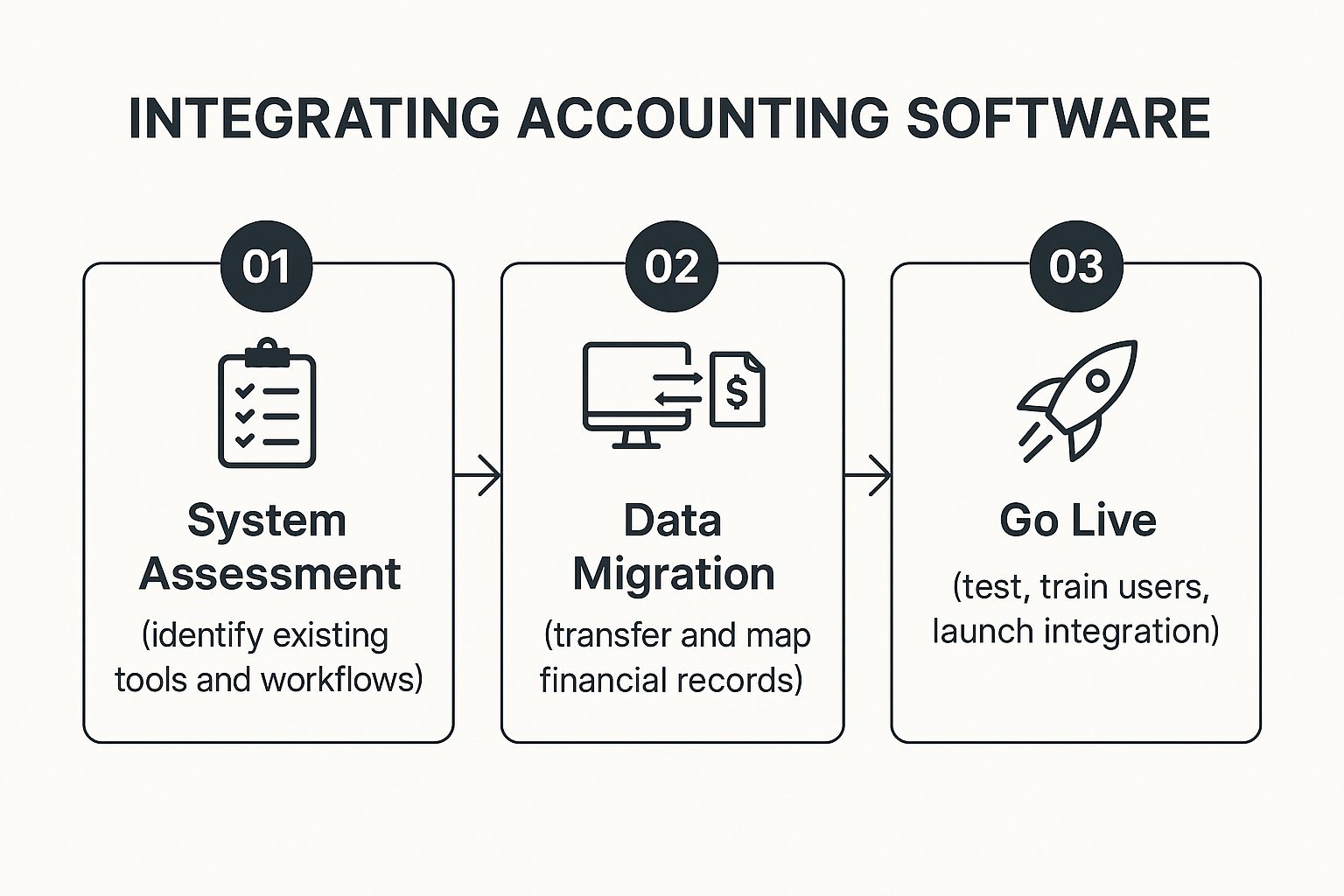
As you can see, success comes from following a logical path—starting with a deep understanding of your needs and finishing with a carefully planned launch.
The best way to do this is by setting up a "sandbox," or test environment, where you can run real-world scenarios. Process a few test sales, sync a new customer, and maybe even run a mock payroll to see if data flows exactly as it should. Once you're confident it's all working perfectly, you can train your team, schedule the go-live date, and keep a close eye on everything as it gets up and running.
How to Navigate Common Integration Challenges

While the benefits are huge, thinking an accounting software integration is a simple “plug-and-play” task is a classic mistake. The truth is, connecting different systems often shines a spotlight on hidden issues you didn't even know you had. But with a bit of foresight, you can turn these potential disasters into manageable to-dos.
One of the biggest hurdles you'll almost certainly face is poor data quality. You know the old saying, “garbage in, garbage out”? Well, it’s the absolute golden rule of integration. If the data in your CRM or e-commerce store is a mess—littered with duplicates, outdated info, or inconsistent formatting—your integration will just carry that mess over, polluting your pristine accounting records.
Ensuring Clean Data and Aligned Workflows
Before you even think about connecting a single thing, you need to do a data audit. This means rolling up your sleeves and cleaning up your source systems. Every bit of information needs to be accurate and standardized. It's like tidying up your workshop before you install that fancy new machine; if you don't, the machine will just trip over all the clutter on the floor.
Another common stumbling block is mismatched workflows. Your sales team might have a certain way of closing a deal that just doesn't line up with how your finance team needs to issue an invoice. If you try to force a digital connection between these clunky, misaligned processes, you’re just building a bridge to frustration.
The key is to map out both workflows side-by-side and find a middle ground before you build the technical bridge. Adjusting the human process first makes the technical integration dramatically smoother and more effective.
In most successful integration projects, we find that over 50% of the effort is spent on process alignment and data cleanup—not writing code or clicking buttons in software. It feels like a lot of upfront work, but it prevents major headaches down the road.
Managing Scope, Skills, and Hidden Costs
It’s incredibly easy for an integration project to slowly expand beyond its original purpose. This is called scope creep, and it’s a real budget-killer. What starts as a simple link between your sales and accounting software can suddenly spiral into a complex web of connections that drains your time and money. The best defense is a clear, detailed project scope document that spells out exactly what’s included—and just as importantly, what’s not.
Here are a few other common tripwires and how to sidestep them:
- •Lacking Technical Skills: If you don't have an in-house tech wizard, don't try to brute-force a complex custom API integration. Be realistic. You might be better off with a user-friendly native connection or a third-party tool like Zapier. Another great option is hiring a freelance specialist just for this project.
- •Uncovering Hidden Costs: The price tag on the software is just the beginning. You need to budget for the entire project, which can include costs for migrating data, training your team, and ongoing maintenance. A little planning here saves you from sticker shock later.
- •Keeping the Project Focused: When a brilliant new idea for another connection pops up mid-project, resist the urge to tack it on. Acknowledge it, get excited about it, and then log it for "Phase 2." This keeps your current project on schedule and on budget.
The Future of Smart Financial Automation
The accounting software integration we have today is really just the starting line. What's coming next is far more exciting: a truly intelligent financial "nervous system" for your business, built on the back of artificial intelligence (AI) and machine learning (ML).
Think about it this way. We’ve moved past simply syncing sales data or automating invoices. The next wave is about creating a system that doesn’t just record what happened but helps you see what's coming. Imagine software that analyzes subtle sales trends to deliver surprisingly accurate cash flow forecasts. This is where AI stops being a simple bookkeeper and starts acting like a strategic advisor, giving you the heads-up you need to make smarter calls on inventory, hiring, or your next big move.
Predictive Insights and Proactive Alerts
The real magic of future integrations is how proactive they'll become. An AI-powered system can learn the unique financial rhythm of your business—its spending DNA, so to speak. It will be able to spot unusual expenses that don't fit the pattern, acting as an early warning system for potential fraud or wasteful spending long before it shows up on a monthly report.
Instead of reacting to last month’s financial reports, you’ll be managing your business based on real-time intelligence and predictive insights. This is the shift from historical bookkeeping to forward-looking financial management.
This intelligence also makes day-to-day work much cleaner. For example, machine learning algorithms can look at your transaction history and suggest smarter, more accurate expense categories. This small tweak leads to much cleaner financial reports and more precise budgets, all with less manual clean-up from you or your team. A huge part of this shift is being driven by the growth of Robotic Process Automation (RPA) in accounting.
The numbers tell the same story. The AI in the accounting market is already exploding, set to jump from $6.68 billion to an incredible $37.6 billion by 2030. This massive growth is being pushed by the booming e-commerce world and a major shift in mindset—a full 61% of accountants now see AI as a huge opportunity, not a threat. You can dive deeper into these numbers with more statistics about the accounting industry's AI revolution.
Ultimately, all these pieces are coming together to create a smarter financial backbone that helps your business stay nimble and ahead of the curve.
Got Questions? We've Got Answers
Stepping into the world of accounting software integration often sparks a few questions. It's a big topic, after all. Let's tackle some of the most common ones so you can feel confident moving forward.
How Much Should I Budget for Integration?
This is the big one, isn't it? The truth is, the cost can swing pretty dramatically depending on the path you take.
- •Native Integrations: These are often the most budget-friendly. In many cases, they're free or already baked into your software subscription.
- •Third-Party Platforms: A service like Zapier is a popular middle-ground. You can expect tiered monthly plans, starting around $20 and going up to several hundred dollars based on how much you use it.
- •Custom API Integrations: This is the most significant investment, easily running into thousands of dollars for development. The trade-off? You get a system that’s built exactly for how your business works.
Which Departments Actually Benefit from This?
While the accounting team is the obvious winner here, the real magic happens when you see the ripple effect across the entire company.
Think of it as creating a single source of truth for your business. Sales gets a boost with automated invoicing, operations enjoys smoother order processing, and HR can sync payroll and expense data without the usual headaches. It’s all about breaking down those frustrating data silos and getting everyone on the same page.
How Long Will an Integration Project Take?
The timeline really hinges on how complex your project is. Setting up a simple native connection or a Zapier workflow is something you could knock out in an afternoon.
But if you're looking at a custom API build or moving a mountain of historical data, you should plan for a longer project. These can take anywhere from a few weeks to several months. The single most important thing you can do is create a detailed plan from the get-go—it's what keeps your project on track and ensures you get the results you're after.
Stop wasting hours on manual data entry. GetInvoice automates your entire invoice management process, from capture to reconciliation, freeing up your team to focus on growth. See how much time you can save by visiting https://get-invoice.com today.