7 Accounts Payable Automation Best Practices for 2025
Discover top accounts payable automation best practices for 2025. Boost efficiency, cut costs, and streamline your AP workflow with these 7 expert tips.
Tags
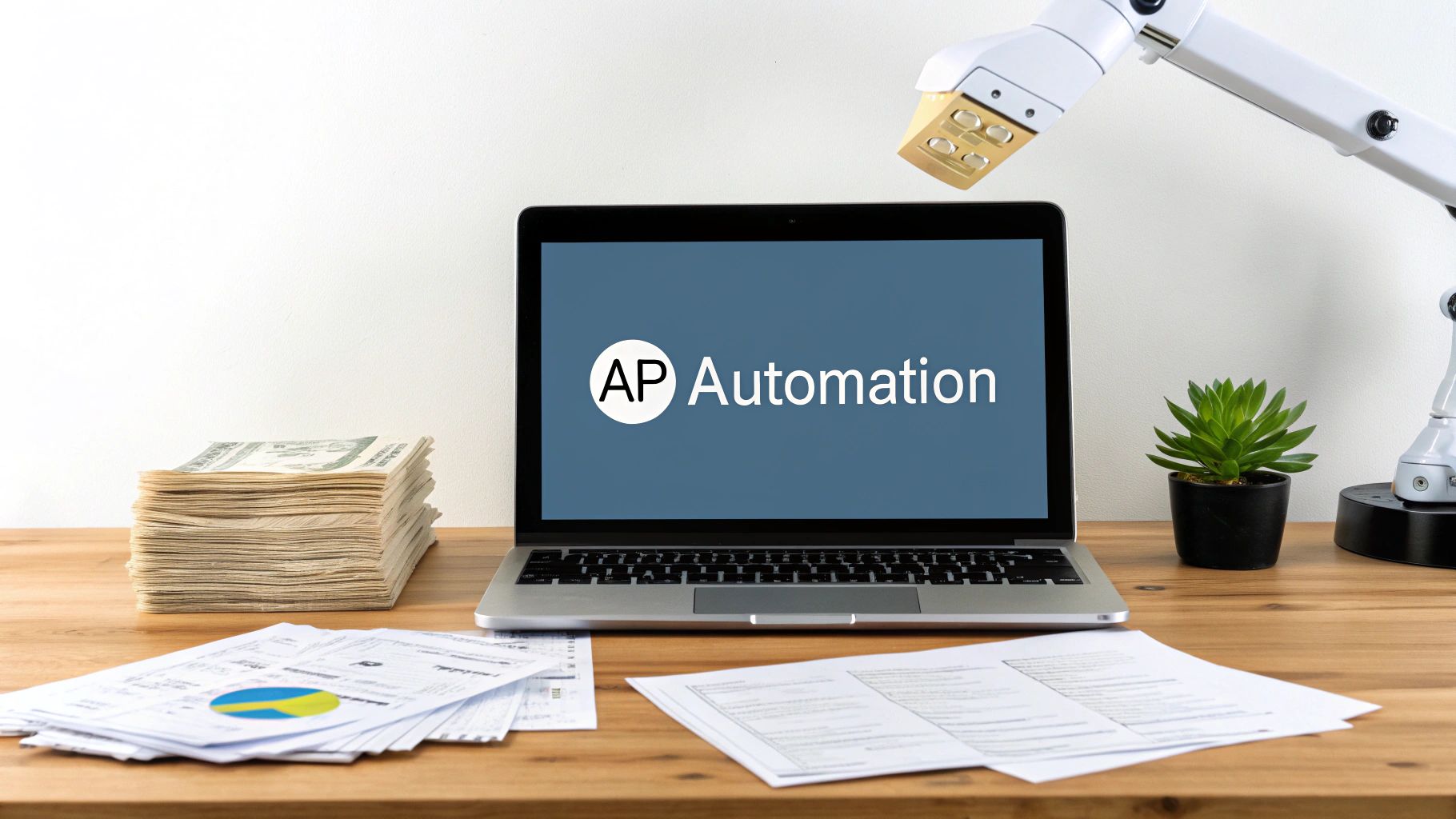
Why Your AP Department Needs an Upgrade in 2025
Welcome to the future of finance, where manual data entry and paper-stuffed folders are relics of the past. If your accounts payable team is still drowning in invoices, chasing approvals, and manually reconciling payments, you're not just losing time; you're leaving money on the table. The solution is embracing accounts payable automation. But just flipping a switch on new software isn't enough. To truly transform your operations, you need a strategy built on proven best practices.
This guide breaks down the seven most impactful accounts payable automation best practices that leading companies are using to achieve near-perfect accuracy, slash processing times, and gain unprecedented financial control. We'll move beyond the basics to give you actionable steps on everything from AI-powered data extraction and three-way matching to seamless ERP integration. Understanding the bigger picture of how these changes fit into a wider operational shift is also key. For a deeper look at this, a guide complet sur l'automatisation des processus métier can provide valuable context on transforming your entire workflow. By following these steps, you will build a smarter, more efficient AP department for 2025 and beyond.
1. Implement Three-Way Matching Automation
Think of automated three-way matching as your accounts payable department’s sharpest, most reliable gatekeeper. This foundational practice in accounts payable automation best practices automatically validates vendor invoices by comparing them against two other critical documents: the initial purchase order (PO) and the goods receipt note (GRN). It’s a simple yet powerful concept: did we get what we ordered, and are we being billed for what we received?
By leveraging AI and machine learning, modern AP platforms from providers like SAP Ariba and Coupa Software can perform this check in seconds. The system digitally cross-references key data points like item descriptions, quantities, and prices across all three documents. If everything aligns, the invoice is automatically approved for payment. If there’s a mismatch, it’s instantly flagged for human review, stopping potential overpayments, duplicate charges, or fraudulent invoices in their tracks. This transforms your AP process from a reactive, time-consuming chore into a proactive, fraud-resistant workflow.
The infographic below illustrates this streamlined process, showing how an invoice moves from creation to final approval.
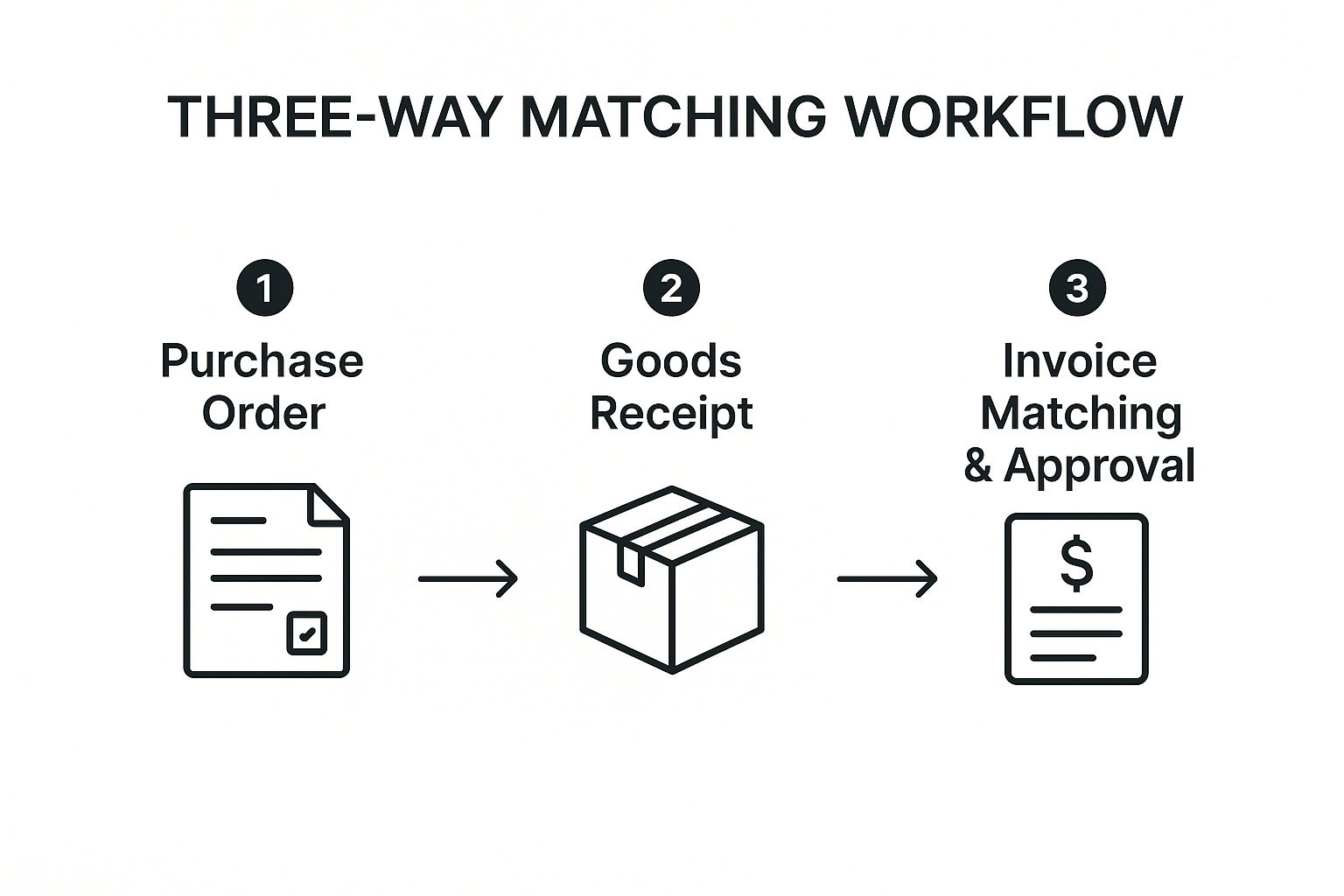
This visual demonstrates how automation connects the dots between ordering, receiving, and invoicing, creating a seamless and auditable trail for every transaction.
How to Implement and Optimize Three-Way Matching
Implementing this isn't just about flipping a switch; it requires thoughtful configuration to maximize its benefits. Companies like General Electric, which cut its invoice processing time by 60%, prove the massive efficiency gains available when done right.
Here are some actionable tips to get started:
- •Set Smart Tolerance Levels: Not every discrepancy is a red flag. Configure your system to accept minor variances, like a few cents difference due to rounding or a 1% quantity difference. This prevents the system from creating unnecessary exceptions, allowing your team to focus on significant issues while maintaining efficiency.
- •Start with High-Volume Vendors: Begin your rollout with suppliers who provide standardized goods and send a high volume of invoices. This allows you to fine-tune the matching rules in a controlled environment before expanding the system across all your vendors.
- •Train for Exception Handling: Your team’s role will shift from manual data entry to strategic exception management. Before going live, ensure they are thoroughly trained on how to investigate and resolve flagged invoices, including who to contact for different types of discrepancies.
For a deeper dive into how this technology works in practice, the video below provides an excellent overview.
2. Deploy Optical Character Recognition (OCR) and AI-Powered Data Extraction
Say goodbye to manual data entry and hello to intelligent automation. This essential practice in accounts payable automation best practices involves using Optical Character Recognition (OCR) combined with Artificial Intelligence (AI) to automatically capture and interpret information from invoices. Whether you receive invoices as paper documents, PDFs, or email attachments, this technology reads them, extracts key data like vendor name, invoice number, line items, and totals, and converts it into structured, usable data for your accounting system.
Modern intelligent document processing platforms from providers like ABBYY and Kofax ReadSoft go beyond simple OCR. They use AI to learn from corrections, understand various invoice layouts without templates, and improve accuracy over time. This means the system gets smarter with every invoice it processes, drastically reducing the need for human intervention. For instance, learning about effective strategies to automate data entry can directly enhance the efficiency of your OCR and AI-powered extraction processes. Major companies like Siemens have leveraged this to process over 500,000 invoices annually with 98% straight-through processing.

This technology effectively bridges the gap between unstructured invoice formats and the structured data your financial systems require, eliminating tedious, error-prone tasks.
How to Implement and Optimize OCR and AI Data Extraction
Successfully deploying this technology is about more than just the software; it’s about creating a process that maximizes its capabilities. Coca-Cola European Partners achieved a 70% reduction in invoice processing costs by implementing intelligent document processing, a testament to its transformative potential.
Here are some actionable tips to get started:
- •Ensure High-Quality Scans: The accuracy of OCR is directly tied to the quality of the source document. Establish a clear process for scanning paper invoices at a high resolution (at least 300 DPI is recommended) to ensure the system can read characters clearly and minimize extraction errors.
- •Implement Confidence Thresholds: Set up rules that flag data extractions falling below a certain confidence score. For example, if the AI is only 80% sure about an invoice total, it can be automatically routed to a team member for quick verification, blending automation with human oversight.
- •Train and Refine the AI Model: Start your implementation with a group of high-volume vendors. This provides the AI with a consistent and large dataset to learn from. Regularly feed corrections and new invoice formats back into the system to continuously improve its accuracy and expand its capabilities across your entire supplier base.
To explore this technology further, you can learn more about how invoice OCR software can be a game-changer for your AP department.
3. Establish Automated Approval Workflows
Think of automated approval workflows as the digital nervous system of your accounts payable process, intelligently directing invoices to the right people at the right time. This core practice in accounts payable automation best practices eliminates the manual, often chaotic, chase for signatures. Instead, it routes invoices through predefined approval chains based on business rules you control, such as invoice amount, department, cost center, or vendor category. This ensures every payment receives proper authorization without the bottlenecks that plague traditional paper-based systems.

Modern AP platforms, powered by tools like Microsoft Power Automate or SAP Workflow, make this a reality. When an invoice enters the system, it’s automatically sent to the first approver. Once approved, it moves to the next person in the sequence or, if the rules allow, proceeds directly to payment. This digital handoff creates a clear, auditable trail, accelerates the entire cycle, and empowers approvers to act from anywhere, even their mobile devices.
How to Implement and Optimize Approval Workflows
Setting up automated workflows is more than just replicating your current process online; it's an opportunity to re-engineer it for maximum speed and control. Microsoft, for instance, used this approach to slash its average invoice approval time from seven days down to just two. Johnson & Johnson similarly streamlined approvals across more than 60 countries with centralized workflow automation.
Here are some actionable tips to get started:
- •Map Existing Processes First: Before you build any automation, visually map your current approval process. This exercise often reveals hidden bottlenecks, redundant steps, and opportunities for simplification that you can design out of your new, automated workflow.
- •Set Up Smart Reminders and Escalations: Human delays are inevitable. Configure your system to send automatic reminders to approvers after a set period. If an invoice remains unapproved, create an escalation rule that automatically routes it to a manager to prevent it from getting stuck and causing late payment fees.
- •Enable Mobile Approvals: Your managers and executives are often on the move. Choose an AP automation platform with a robust mobile app that allows for one-click invoice approvals. This simple feature drastically cuts down response times and keeps the payment cycle moving, regardless of where your approvers are.
4. Implement Real-Time Exception Management
Consider real-time exception management the intelligent traffic controller of your AP workflow. This crucial component of accounts payable automation best practices automatically flags, sorts, and directs any invoices that deviate from the norm. Instead of letting problematic invoices stall the entire payment process, this system isolates exceptions like price discrepancies, duplicate invoices, or missing purchase orders and routes them to the right person for immediate resolution.
Modern AP automation platforms, popularized by providers like Basware and Tipalti, use predefined rules and AI to instantly identify these issues. While clean, matched invoices sail through untouched, flagged invoices are sent into specific exception queues with all necessary context. This means your AP team isn't digging for problems; they're presented with a prioritized list of issues to solve. This transforms a major bottleneck into a streamlined, manageable process, ensuring that the vast majority of invoices are processed without delay.
For instance, a global giant like Shell Oil managed to slash its exception resolution time by an impressive 65% simply by using automated categorization and routing. This highlights the immense potential for efficiency gains.
How to Implement and Optimize Exception Management
Effective implementation goes beyond just turning on the feature; it requires creating a clear, strategic framework for handling issues. Companies like HP Inc. have shown that faster exception handling leads to tangible benefits, improving their vendor satisfaction scores by 40%.
Here are some actionable tips to get started:
- •Establish Clear Exception Categories: Define specific categories for common issues, such as 'Price Mismatch,' 'Quantity Discrepancy,' or 'Missing PO.' Assign each category a clear, documented resolution procedure and designated owner. This eliminates confusion and ensures consistent handling.
- •Monitor Exception Trends: Use your system’s analytics to track the frequency and type of exceptions. If you notice a particular vendor consistently causes pricing errors, you can proactively address the root cause with them, reducing future issues and improving straight-through processing rates.
- •Set Up Automatic Vendor Notifications: Configure your system to automatically notify suppliers about common, easily fixable issues, like an incorrect PO number on an invoice. This empowers vendors to correct and resubmit invoices without manual intervention from your team, accelerating the entire cycle.
- •Create Resolution Performance Metrics: Set clear targets and KPIs for your team, such as 'average time to resolve' or 'percentage of exceptions resolved within 48 hours.' This helps measure efficiency and identify areas for further training or process improvement.
To find out more about how this system integrates into a larger automated workflow, you can learn more about how to automate your accounts payable processes.
5. Enable Electronic Invoice Receipt and Processing
Think of electronic invoicing as creating a digital superhighway for your payables, eliminating the paper-based traffic jams that slow your business down. This critical step in accounts payable automation best practices involves moving away from snail mail and manual data entry by accepting invoices through modern channels like email, supplier portals, EDI, or direct API integrations. It’s about meeting your suppliers where they are digitally to create a faster, more accurate, and entirely traceable invoicing ecosystem.
This digital-first approach allows AP automation platforms, such as those from the Ariba Network or Coupa, to instantly capture and process incoming invoices without human intervention. The system extracts relevant data, verifies its accuracy, and routes it for approval in a fraction of the time it takes to handle a paper document. This not only dramatically cuts processing costs but also provides real-time visibility into liabilities and cash flow, transforming your AP function from a cost center into a strategic financial hub.
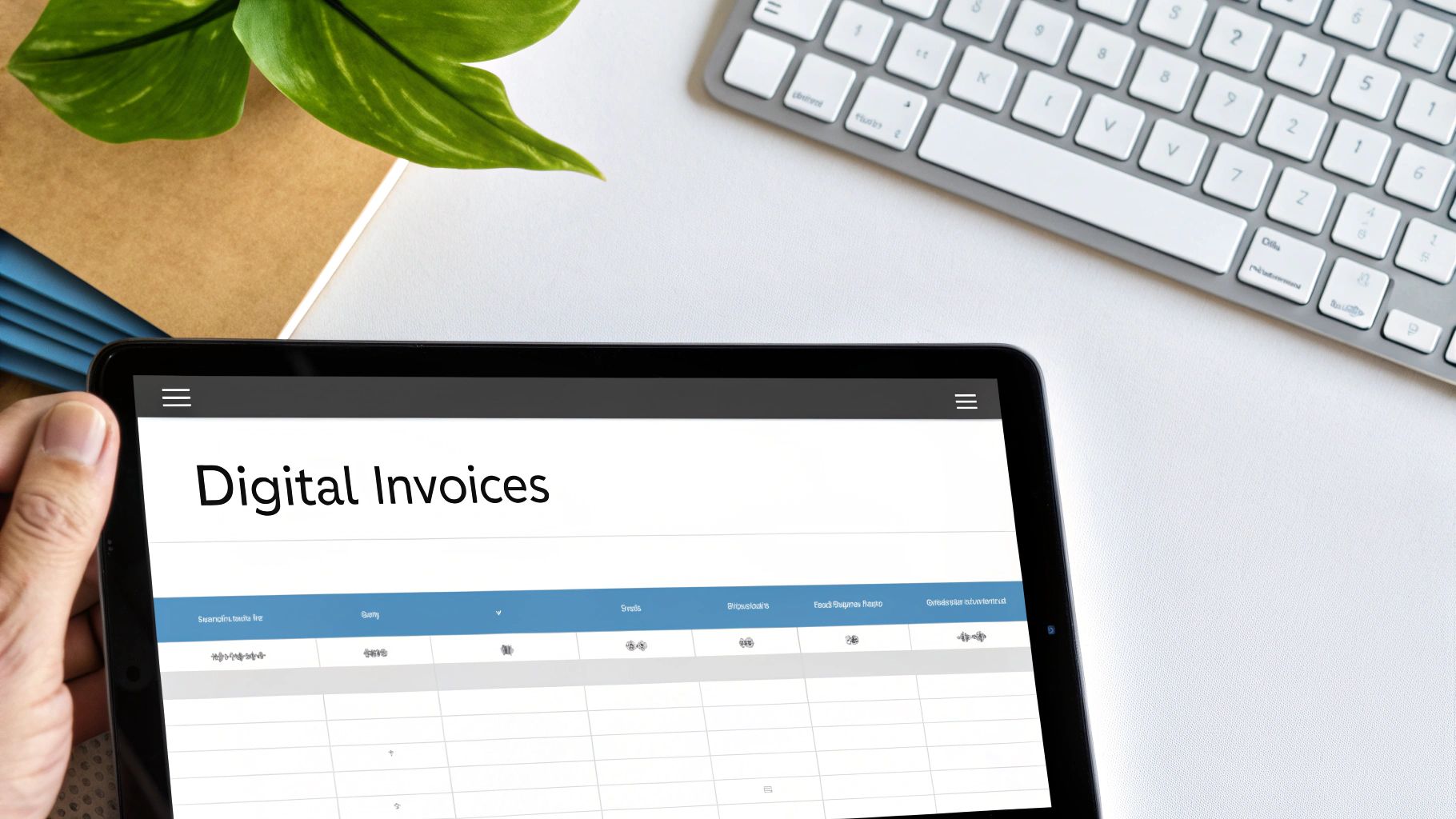
The benefits are substantial, as demonstrated by companies like Nestlé, which successfully achieved 90% electronic invoice adoption among its global suppliers by using portal incentives. Similarly, Schneider Electric now processes over 1.2 million electronic invoices annually, with an average processing time of just 48 hours.
How to Implement and Optimize Electronic Invoicing
Successfully transitioning suppliers to electronic invoicing requires a clear strategy focused on mutual benefit and ease of use. It’s not just about demanding digital compliance; it's about making it the path of least resistance.
Here are some actionable tips to drive adoption:
- •Offer Multiple Submission Options: Cater to suppliers of all sizes and technical capabilities. Provide a range of channels, from simple email PDF submission for small vendors to a dedicated supplier portal or sophisticated EDI/API integrations for larger partners.
- •Provide Clear Incentives: Encourage adoption by offering tangible benefits. A popular strategy is to promise faster payment terms for suppliers who submit their invoices electronically. This directly ties their cooperation to improved cash flow, making it a powerful motivator.
- •Develop Comprehensive Supplier Onboarding: Don't just send an email and hope for the best. Create a structured onboarding program with clear instructions, training materials, and dedicated support to help your suppliers make the switch smoothly.
- •Implement Robust Security Measures: Since you'll be handling sensitive financial data digitally, ensure your chosen platform has strong security protocols, including data encryption and secure access controls, to protect both your company and your suppliers.
6. Integrate with ERP and Financial Systems
Think of your AP automation platform as a powerful engine and your Enterprise Resource Planning (ERP) system as the central command center. For your business to run at peak performance, these two systems must communicate flawlessly. This essential step in accounts payable automation best practices involves creating a seamless, two-way data highway between your AP tool and core financial systems like your ERP, procurement software, and general ledger. The goal is to eliminate manual data entry, ensure information is consistent across all platforms, and provide a single source of truth for your financial data.
Modern AP automation platforms, popularized by industry leaders like SAP, Oracle, and NetSuite, are designed to connect directly with these systems. Once an invoice is captured, processed, and approved within the AP platform, the integration automatically pushes the validated data into your ERP for payment processing and general ledger posting. This synchronization also works in reverse, pulling vendor master data, purchase order information, and payment statuses from the ERP into the AP system. This creates a unified ecosystem where data flows freely, reducing errors and providing real-time financial visibility.
This integration transforms isolated processes into a cohesive financial workflow, giving stakeholders an accurate, up-to-the-minute view of liabilities and cash flow. For instance, Honeywell achieved a remarkable three-day reduction in its financial close time by integrating its AP automation solution with SAP across over 100 locations. Similarly, 3M’s integration with its Oracle ERP resulted in an impressive 95% straight-through processing rate for invoices.
How to Implement and Optimize ERP Integration
A successful integration is more than just connecting two APIs; it requires careful planning and execution to ensure data integrity and system reliability. The benefits are significant, as companies like Caterpillar have shown by improving cash flow visibility by 50% through integrating their global AP systems.
Here are some actionable tips for a smooth integration:
- •Conduct Thorough Data Mapping: Before you begin, meticulously map the data fields between your AP system and ERP. Define exactly how fields like "Vendor ID," "Invoice Number," and "GL Code" in one system correspond to the other. This foundational step prevents data mismatches and ensures accuracy from day one.
- •Implement Parallel Testing: Run the new integrated system in parallel with your existing process for a set period. This allows you to validate that the integration works as expected, processing transactions accurately without disrupting live operations. Compare the outputs from both systems to identify and resolve any discrepancies before the full launch.
- •Establish Strong Data Governance: Create clear policies for managing synchronized information. Decide which system serves as the master record for specific data types (e.g., vendor information in the ERP) to prevent conflicts and overwrites. This governance ensures data remains clean, consistent, and trustworthy across the organization.
To explore how different systems can connect and what to look for in a platform, you can learn more about our available integrations.
7. Implement Comprehensive Analytics and Reporting
Think of advanced analytics and reporting as the command center for your entire accounts payable operation. This critical component of accounts payable automation best practices transforms raw transactional data into strategic business intelligence. It provides real-time visibility into key performance indicators (KPIs), vendor management, spending trends, and overall process health. Instead of just processing payments, you can now understand how and why you are spending money.
By integrating powerful analytics tools like Tableau or Power BI with your AP automation system, you gain access to dynamic dashboards and detailed reports. These platforms automatically aggregate data on invoice cycle times, early payment discount capture rates, and exception handling metrics. This allows finance leaders to move beyond reactive problem-solving and begin proactive, data-driven decision-making. It’s about turning your AP department from a cost center into a source of valuable strategic insights that can influence cash flow and profitability.
For instance, Marriott International leverages sophisticated spend analytics to negotiate more favorable vendor terms, resulting in annual savings of over 15%. This demonstrates how data can directly translate into significant financial gains.
How to Implement and Optimize Analytics and Reporting
Deploying an analytics strategy is more than just creating pretty charts; it’s about providing actionable information to the right people at the right time. Global manufacturing giant General Motors successfully uses its AP analytics to identify over $50 million in annual savings opportunities, highlighting the immense potential when implemented correctly.
Here are some actionable tips to get started:
- •Focus on Actionable KPIs: Don't get lost in a sea of metrics. Concentrate on KPIs that directly align with your business goals, such as Days Payable Outstanding (DPO), Cost Per Invoice, and On-Time Payment Rate. Tracking these helps measure efficiency and its impact on the bottom line.
- •Implement Role-Based Dashboards: The CFO, AP manager, and an AP clerk all have different needs. Customize dashboards to provide relevant information for each role. A CFO might see high-level cash flow forecasts, while an AP clerk views a real-time queue of invoices pending approval.
- •Set Up Automated Alerts: Configure your system to send automatic notifications when critical performance thresholds are breached. For example, an alert can be triggered if the invoice exception rate exceeds 5% or if a high-value invoice is approaching its due date without approval, enabling swift intervention.
7 Best Practices Comparison Matrix
| Solution | Implementation Complexity 🔄 | Resource Requirements ⚡ | Expected Outcomes 📊 | Ideal Use Cases 💡 | Key Advantages ⭐ |
|---|---|---|---|---|---|
| Implement Three-Way Matching Automation | High – requires data mapping & rule setup | Moderate – integration & maintenance | Up to 95% error reduction; faster invoice processing | High-volume, standardized purchases | Prevents errors/fraud; audit trails; speeds payments |
| Deploy OCR & AI-Powered Data Extraction | Moderate – training period & model tuning | Moderate to High – AI tech & scans | 80%+ reduction in manual entry; 95-99% accuracy | Diverse invoice formats & high-volume extraction | Supports multiple formats; improves accuracy; scales |
| Establish Automated Approval Workflows | Moderate – design of complex workflows | Moderate – ongoing updates & design | 50-70% faster approval cycles; compliance ensured | Organizations with multi-level or high-volume approvals | Reduces cycle time; mobile approvals; audit trails |
| Implement Real-Time Exception Management | High – sophisticated rules & categorization | High – dedicated exception teams | Reduced delays; improved accuracy & compliance | Complex invoice environments requiring issue resolution | Faster resolution; insight into root causes |
| Enable Electronic Invoice Receipt & Processing | Moderate – supplier onboarding & integrations | Moderate – change management & security | 60-80% faster processing; fewer lost invoices | Businesses transitioning from paper to digital invoices | Eliminates mail delays; real-time tracking; eco-friendly |
| Integrate with ERP and Financial Systems | High – technical and data mapping efforts | High – IT expertise & custom dev | Real-time visibility; reduces manual entry errors | Companies needing seamless financial data synchronization | Data consistency; streamlined closing; better cash flow |
| Implement Comprehensive Analytics & Reporting | Moderate – relies on clean data & setup | Moderate – analytics tools & skills | Data-driven insights; improved vendor & cash flow mgmt | Organizations focused on optimization and compliance | Enhances decision making; predictive insights; cost savings |
Putting Your Automated AP Plan into Action
We've explored a comprehensive roadmap for transforming your accounts payable department from a manual, cost-intensive function into a streamlined, strategic powerhouse. Adopting these accounts payable automation best practices isn’t about simply buying new software; it's about fundamentally rethinking how your team manages financial obligations and leverages data to drive business growth.
By moving beyond basic data entry, you empower your team to focus on higher-value activities. Instead of chasing down paper invoices and manual approvals, they can analyze spending patterns, negotiate better supplier terms, and safeguard the company against fraud. This strategic shift is where the true return on investment is found.
Your Key Takeaways and Next Steps
To truly harness the power of a modernized AP process, remember these core principles we've discussed:
- •Foundation First: Begin with essentials like enabling electronic invoice receipt and ensuring a seamless, deep integration with your existing ERP or accounting system. A solid foundation prevents data silos and ensures a single source of truth for your financial records. Without this, even the most advanced features will fail to deliver their full potential.
- •Intelligent Automation: Layer on intelligent tools. Implement AI-powered OCR for flawless data extraction and automate the three-way matching process to eliminate tedious manual verification. These technologies are the engines that drive efficiency, catching errors before they impact your books.
- •Human-Centric Workflows: Design your system around your team. Establish clear, automated approval hierarchies and a real-time exception management protocol. This ensures that while machines handle the repetitive tasks, your team is empowered to quickly resolve the complex issues that require human oversight and critical thinking.
- •Continuous Improvement: Your automation journey doesn't end at implementation. Regularly leverage comprehensive analytics and reporting to monitor key performance indicators (KPIs), identify bottlenecks, and refine your workflows. An optimized AP system is a living system, constantly adapting to your business needs.
The Bigger Picture: From Cost Center to Value Driver
Ultimately, mastering these accounts payable automation best practices elevates the role of your finance department. It moves your team from being reactive processors of transactions to proactive guardians of company capital. You gain unparalleled visibility into cash flow, strengthen supplier relationships through timely payments, and create an audit-ready trail that ensures compliance and security. This isn't just an operational upgrade; it's a competitive advantage that builds a more resilient and data-driven organization. The time to build that future is now.
Ready to see how these best practices come together in a single, intuitive platform? Discover how GetInvoice uses AI-powered data capture, automated three-way matching, and seamless ERP integrations to make AP automation simple and effective. Start your journey toward a smarter, more efficient accounts payable process today.